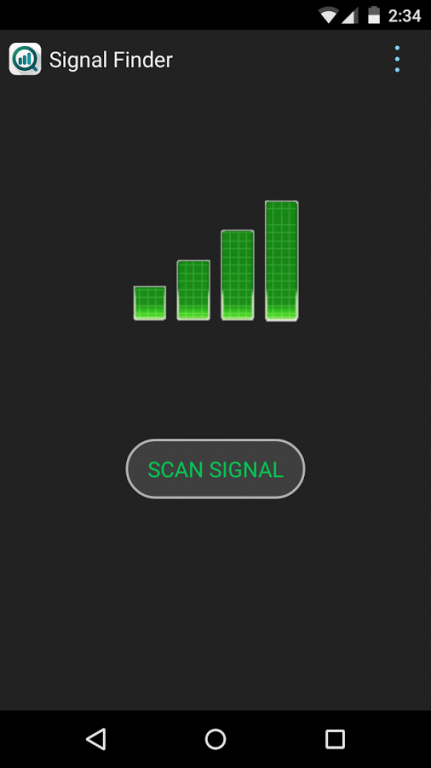Signal Finder (Boost) 1.0
Free Version
Publisher Description
Find and set best network signal connection in a click.
Network Signal Finder can refresh network signal and let your phone find new network signal. Signal Finder is a very useful free tool that helps you with common network signal issue.
Network signal booster apps are fake, There is no software signal booster apps. Only hardware signal booster can bring results. Signal Finder is not a booster to boost your signal when there is no signal in a region.
------------------------------------------
How it works:
Signal Finder resets the radio signal and wait for best signal to set. If first attempt fails, The algorithm repeats till a satisfactory result is obtained. So when you drop signal, Your solution is to use Signal Finder.
Signal Finder resets, Cell Radio, WiFi, Network data connection and Bluetooth. i.e all communication networks are refreshed, thus Signal Finder sets a fresh communication network.
------------------------------------------
When Can be Signal Finder used?
► When sudden signal drop occurs.
► When WiFi connection is slow or non responsive.
► When network data connection is non responsive.
► When signal bars are consistently 0 bar.
► When signal fluctuates during traveling.
------------------------------------------
Pro Features:
☆ Strong and fast signal finder
☆ Home Screen widget
☆ No Ads
------------------------------------------
About Signal Finder (Boost)
Signal Finder (Boost) is a free app for Android published in the System Maintenance list of apps, part of System Utilities.
The company that develops Signal Finder (Boost) is Skyblack Inc. The latest version released by its developer is 1.0. This app was rated by 2 users of our site and has an average rating of 4.0.
To install Signal Finder (Boost) on your Android device, just click the green Continue To App button above to start the installation process. The app is listed on our website since 2015-09-19 and was downloaded 122 times. We have already checked if the download link is safe, however for your own protection we recommend that you scan the downloaded app with your antivirus. Your antivirus may detect the Signal Finder (Boost) as malware as malware if the download link to app.net.find is broken.
How to install Signal Finder (Boost) on your Android device:
- Click on the Continue To App button on our website. This will redirect you to Google Play.
- Once the Signal Finder (Boost) is shown in the Google Play listing of your Android device, you can start its download and installation. Tap on the Install button located below the search bar and to the right of the app icon.
- A pop-up window with the permissions required by Signal Finder (Boost) will be shown. Click on Accept to continue the process.
- Signal Finder (Boost) will be downloaded onto your device, displaying a progress. Once the download completes, the installation will start and you'll get a notification after the installation is finished.